
The pros and cons of typed vs handwritten notes
Handwritten Pros
- Your handwriting may be like mine… illegible (if no one reviews your session notes, it’s an added layer of security, since no one can decipher our hieroglyphics).
- Most counselees seem to have no qualms with their counselor taking notes in-session if they’re doing it by hand.
- If you upload a copy of your handwritten notes to a secure cloud-based website (like BibliCare), you can have all the benefits of handwriting your notes, with limited cons.
Handwritten Cons
- Handwriting may be slower than typing.
- Your handwriting may be illegible (an overseer would have a hard time reviewing them).
- Handwritten notes take up space. I knew a counselor who had an entire wall of his office dedicated to all his counseling notes; and I’ve known several who’ve had to (in their words) “lug their notes around”.
- You may leave your notes in your church when you need them at home, or vice versa.
- Your notes may be stolen, destroyed, or be locked in a place where you can’t access them. What would you do if your church locked the doors and wouldn’t permit anyone to enter? It’s happened before…
- Your notes are inconvenient to access, since you have to physically be in the same location as them to read/change them.
Typed Pros
- Typing is typically faster than handwriting.
- Your home and/or office is cleaner since piles of notes aren’t taking up valuable space.
- An administrator can easily read and make comments on your session notes.
- Typed notes, when uploaded to a secure cloud (like within BibliCare) can be accessed anytime, anywhere.
- Editing typed notes and moving thoughts around the page is much easier than doing so on paper.
Typed Cons
- Some counselees get uncomfortable when their counselor types – either inexplicably, they think their counselor may be distracted, because they may view a laptop as a barrier between them and their counselor, etc.
- Typed notes are easier to read by someone who is looking over your shoulder (but if you’re typing notes in a secure setting, this shouldn’t be a problem).
- If you save typed notes to your laptop (and not in a secure cloud-based platform like BibliCare), you could lose your notes if your laptop is stolen, suddenly breaks, or falls into water. This does happen…
|
|

|
How to assign a counselor to a counselee
|

|
How to not get burned out as a biblical counseling administrator
|

|
How to set up a biblical counseling ministry
|
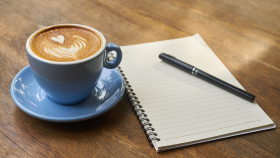
|
How to make counselors complete their session notes (in a timely way)
|

|
How to get oversight over what’s happening in your ministry
|
|
Tony’s church was using several tools to manage their counseling ministry. Over time, the counselors’ filing cabinets grew heavier, the excel sheets multiplied, and organization flew out the window. At that point, Tony decided that he needed to get coffee with a programmer named Bob. Together, they drafted up a concept for a website that would solve their problems – BibliCare. After BibliCare was created and Tony’s counseling ministry was finally running smoothly, Bob realized that other biblical counselors were likely having the same management problems that Tony had.
Today, our mission at BibliCare is to help biblical counselors spend less time managing their ministry and more time providing biblically-based counsel.
|
|